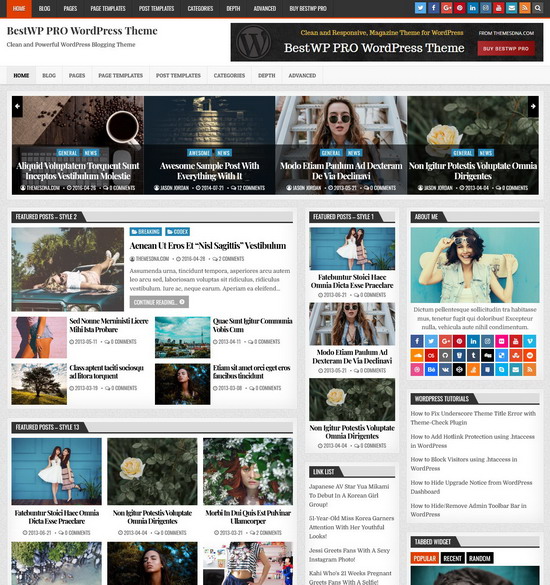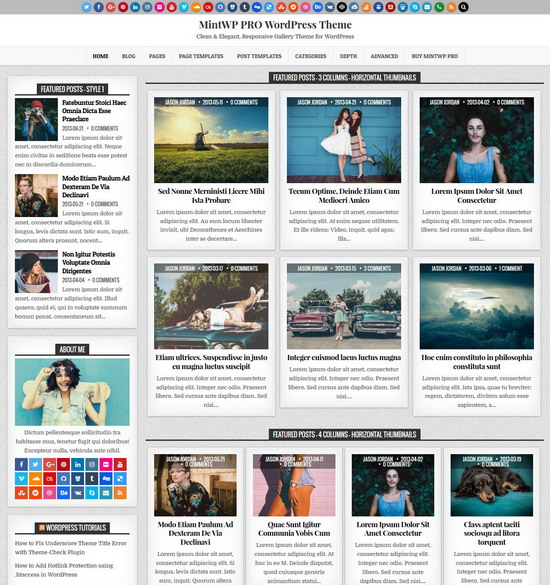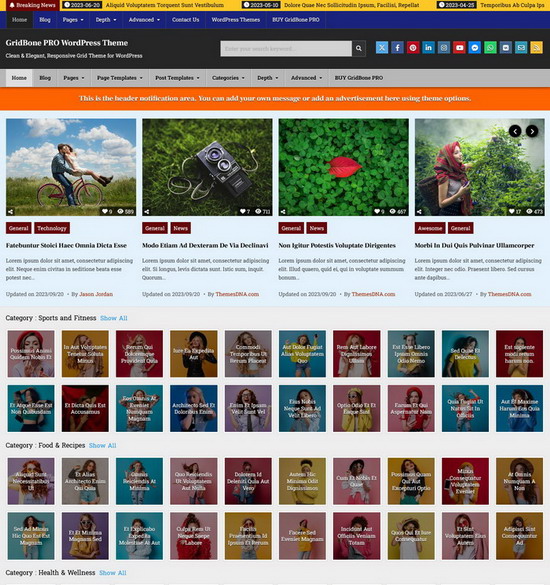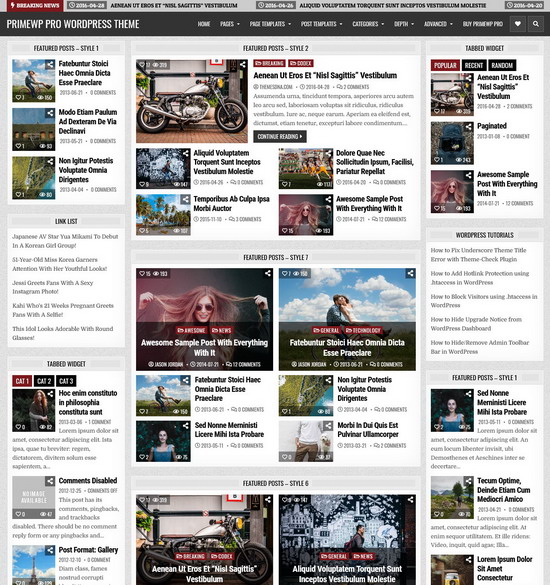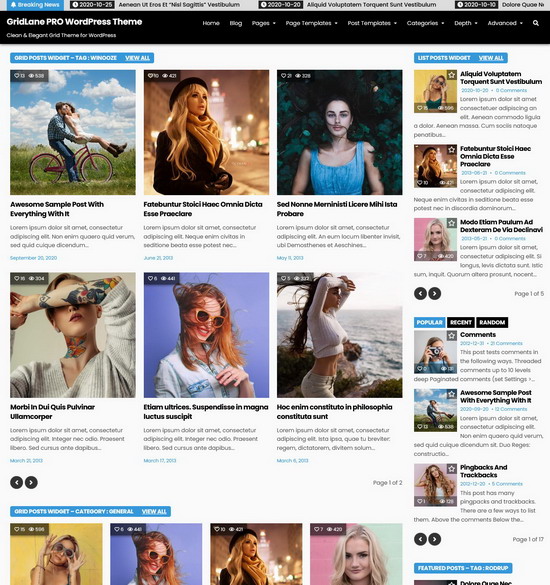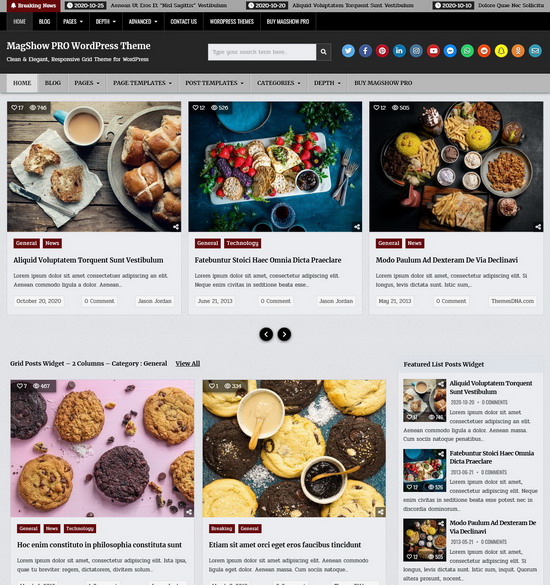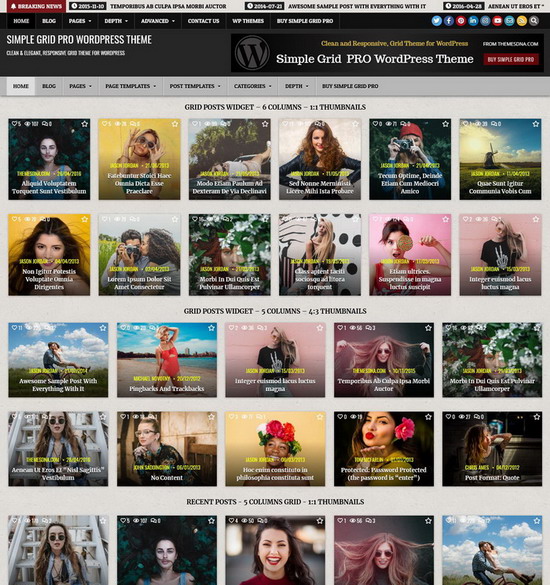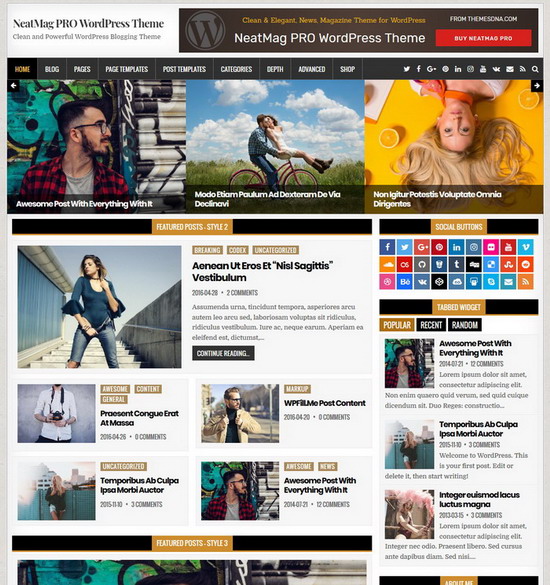When performing updates or changes to your WordPress site, it's essential to inform visitors that the site is temporarily unavailable. While many plugins can handle this, you can manually enable maintenance mode by adding a custom PHP snippet to your theme. This allows for greater control and flexibility.
The following code can be added to your theme's functions.php file to enable maintenance mode for non-admin users, while still allowing administrators and critical processes (like AJAX requests, cron jobs, and REST API calls) to function normally.
function themesdna_maintenance_mode() {
// Allow access for admins and specific non-front-end requests
if ( current_user_can( 'manage_options' ) || is_admin() || wp_doing_ajax() || wp_doing_cron() || defined( 'REST_REQUEST' ) && REST_REQUEST ) {
return; // Allow access for admin, AJAX, CRON, or REST requests
}
// Maintenance mode message
$maintenance_message = '<h1>Maintenance Mode</h1><p>We are performing scheduled maintenance. Please check back soon.</p>';
// Output the maintenance mode message for non-admin users
wp_die( $maintenance_message, 'Maintenance Mode', array( 'response' => 503 ) );
}
// Enable Maintenance Mode for non-admin users
add_action( 'template_redirect', 'themesdna_maintenance_mode' );By using this code, you can control exactly who sees the maintenance page and ensure your site remains operational behind the scenes while you perform updates.