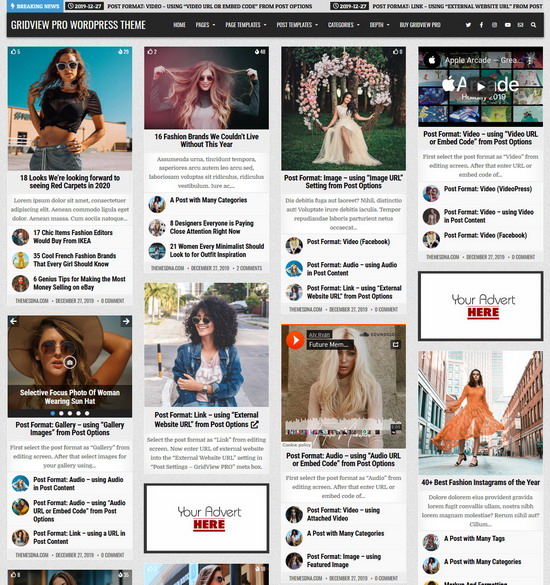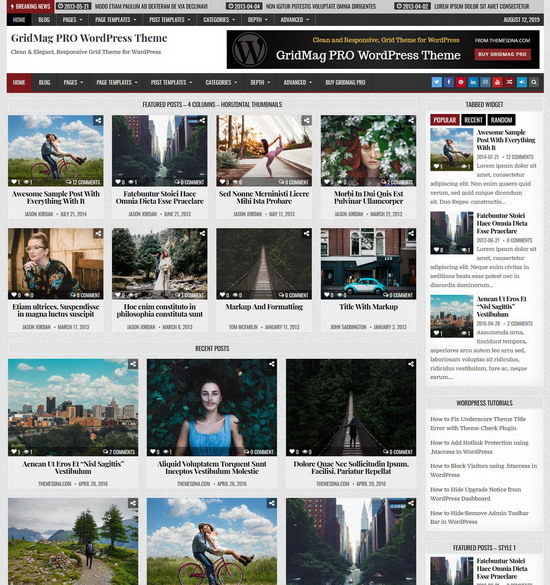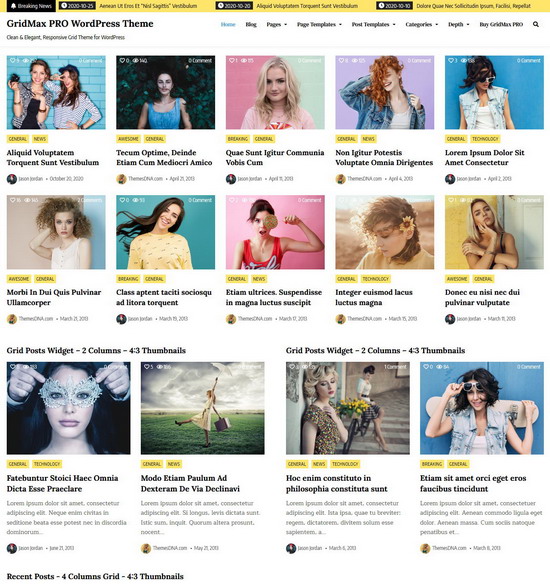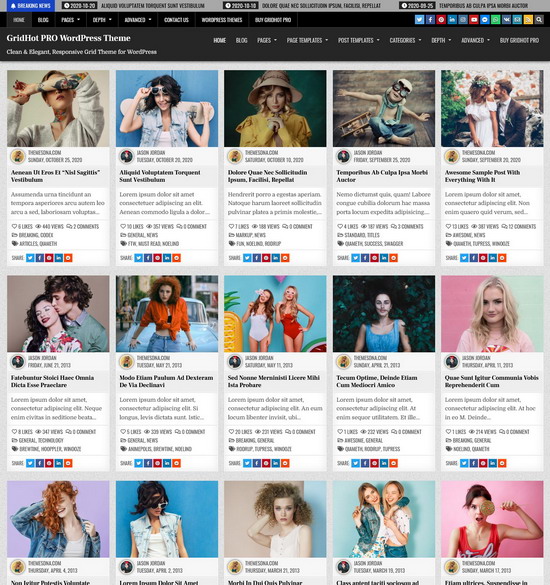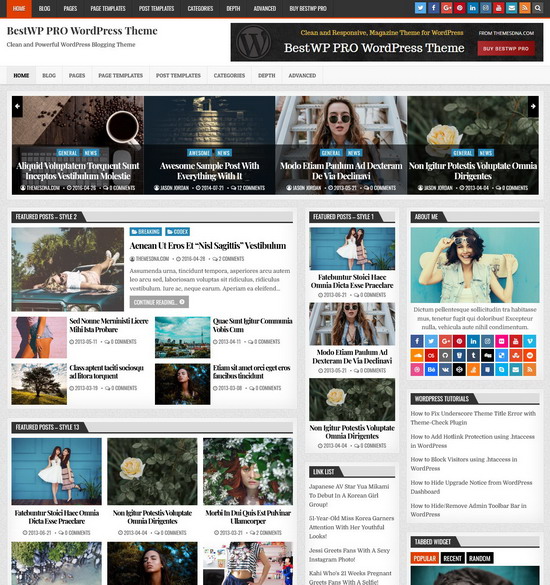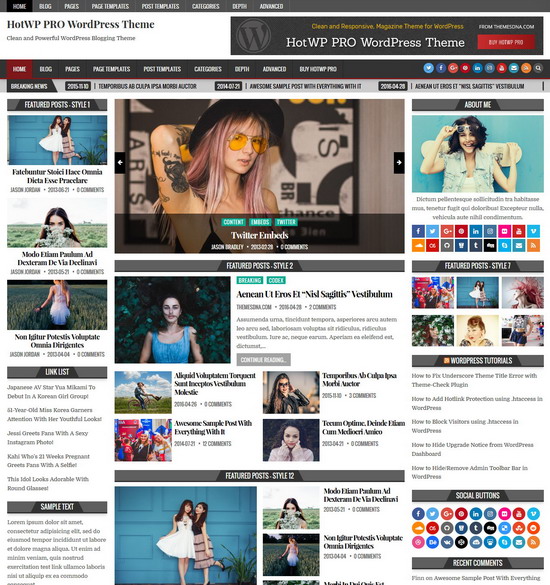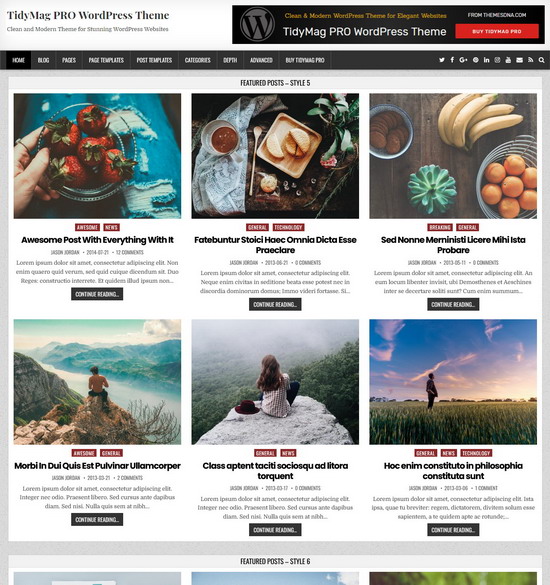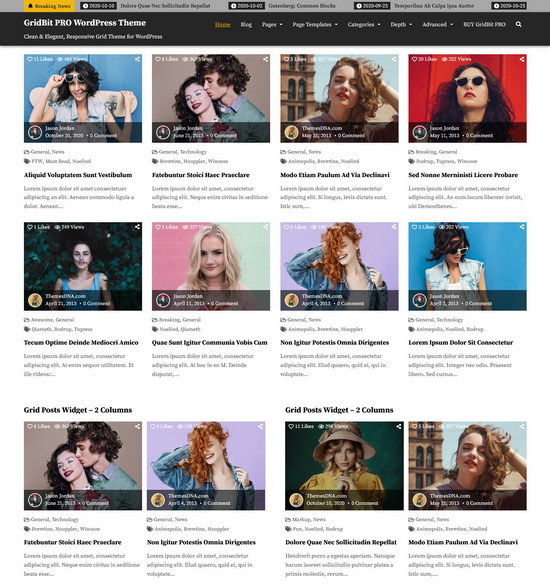By default, WordPress displays a logo in the admin bar at the top of the dashboard. While this is a minor feature, you may want to remove it for a cleaner or more personalized appearance, especially when working on a client site or custom project.
Why Remove the WordPress Logo?
Here are a few reasons you might consider removing the WordPress logo:
- Branding: When developing a custom theme for a client, removing WordPress-specific elements can create a more polished, branded experience.
- Simplify the Admin Bar: If the admin bar contains too many items, removing non-essential elements like the WordPress logo can streamline the interface and reduce clutter.
How to Remove the WordPress Logo
To remove the WordPress logo from the admin bar, simply add the following code snippet to your theme's functions.php file:
function themesdna_remove_wp_logo_from_admin_bar($wp_admin_bar) {
// Remove the WordPress logo from the admin bar
$wp_admin_bar->remove_node('wp-logo');
}
// Customize the admin bar by removing the WordPress logo
add_action('admin_bar_menu', 'themesdna_remove_wp_logo_from_admin_bar', 999);Once you've added this snippet, refresh your WordPress dashboard, and the WordPress logo will no longer be visible in the admin bar.