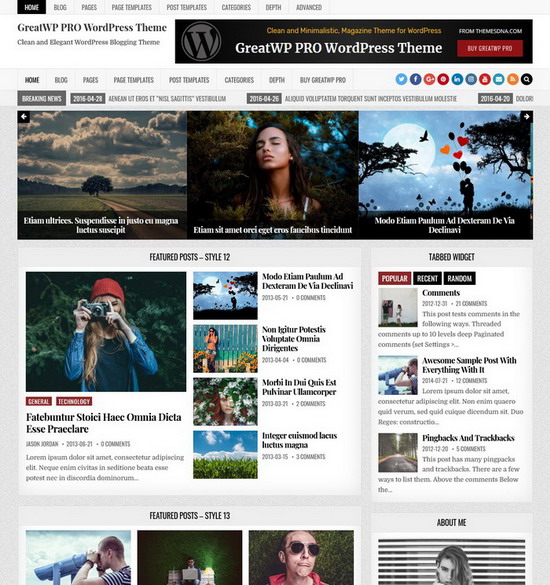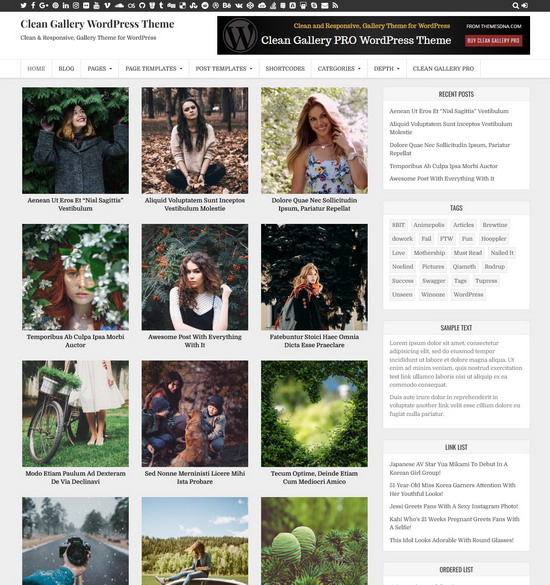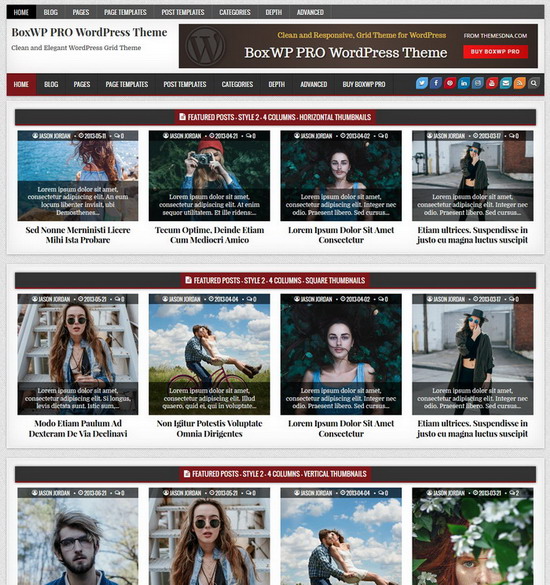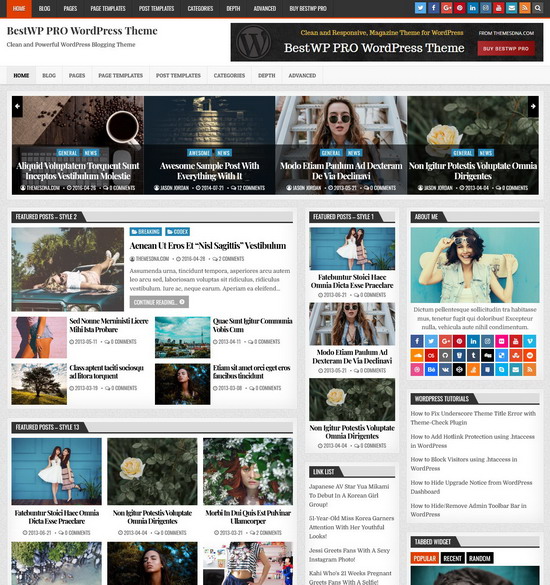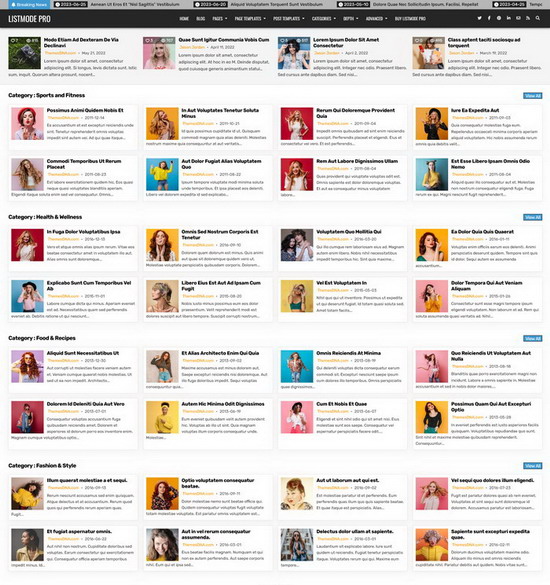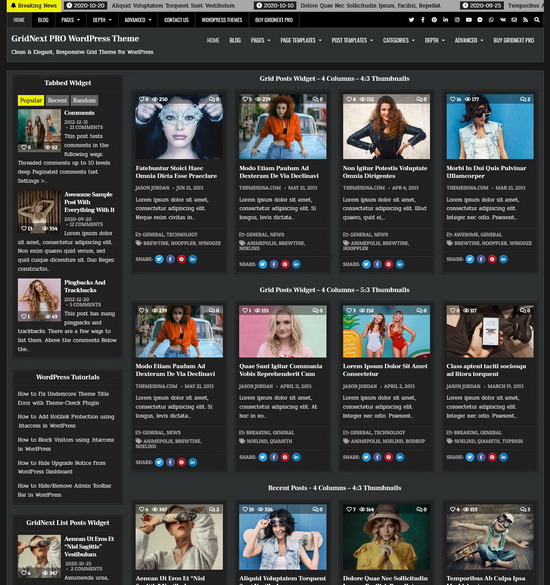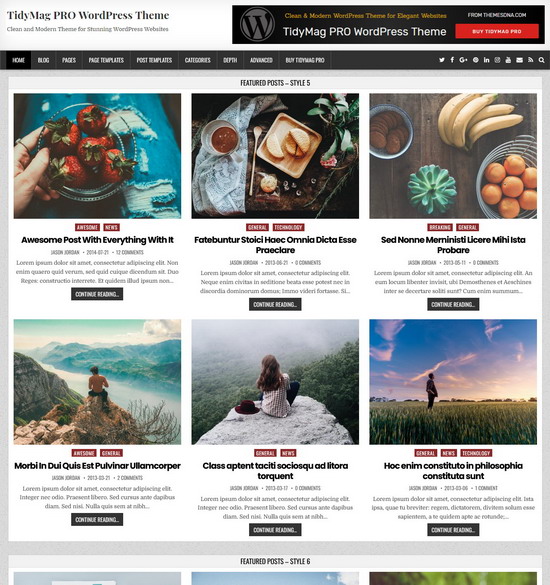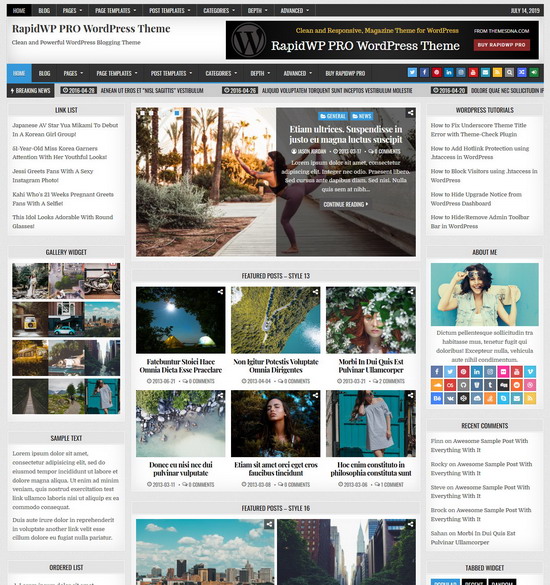Using FTP to install a WordPress theme is pretty easy, but it takes a few more steps than using the built-in theme installer.
This is how you can install a WordPress theme through FTP:
1. Download the theme's .zip file to your local computer and unzip it.
2. Connect to your hosting account using an FTP client such as "FileZilla" or "Core FTP".
3. Navigate to the "/wp-content/themes" folder in the "Remote site" section.
4. In the "Local site" section, locate the unzipped theme folder.
5. Drag and drop the unzipped theme folder from the "Local site" section to the "Remote site" section.
6. Be patient and let the transfer finish.
7. Once the transfer is complete, log in to your WordPress dashboard and navigate to Appearance > Themes.
8. Find the theme you just uploaded and click Activate.