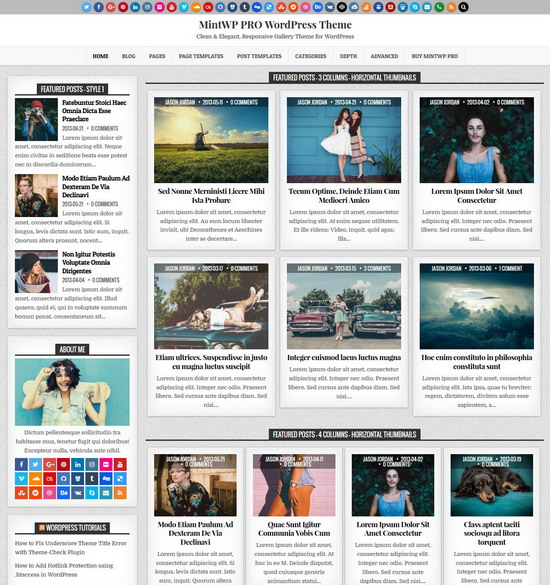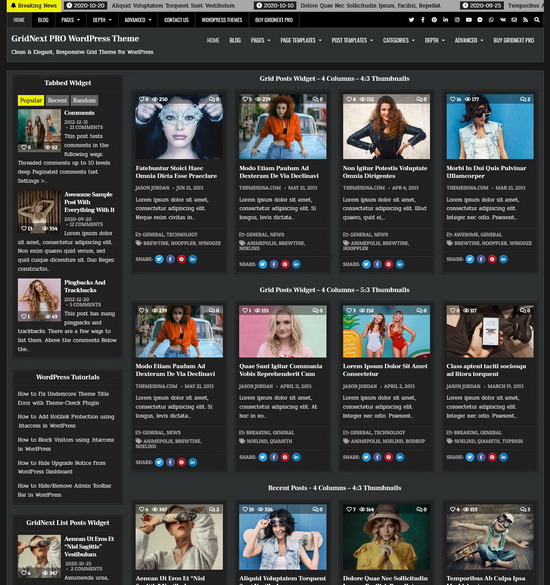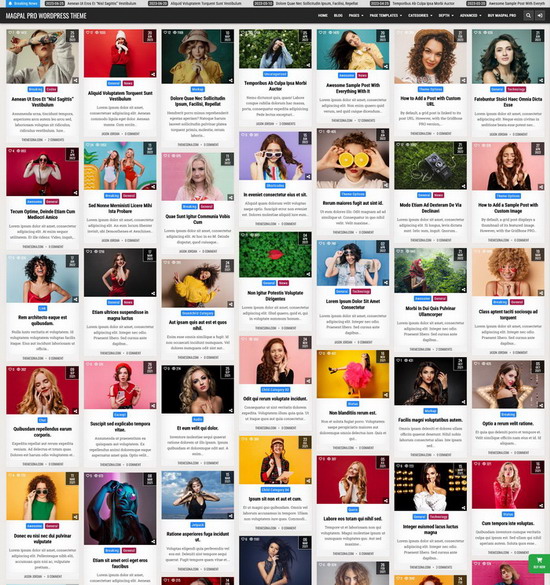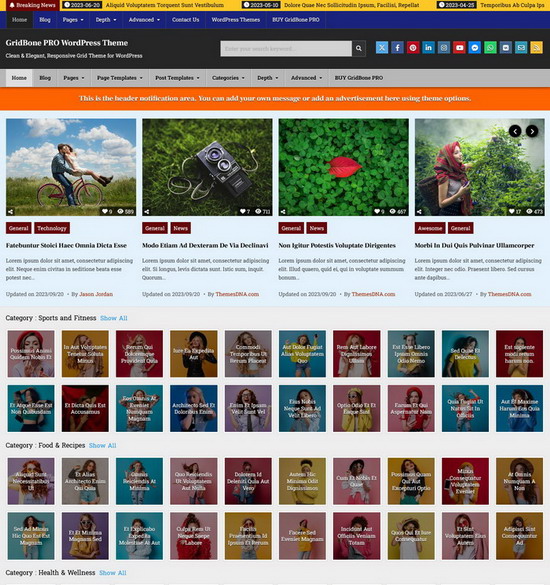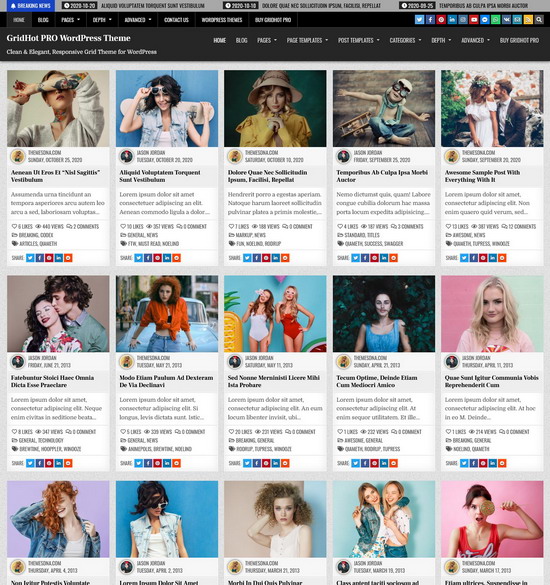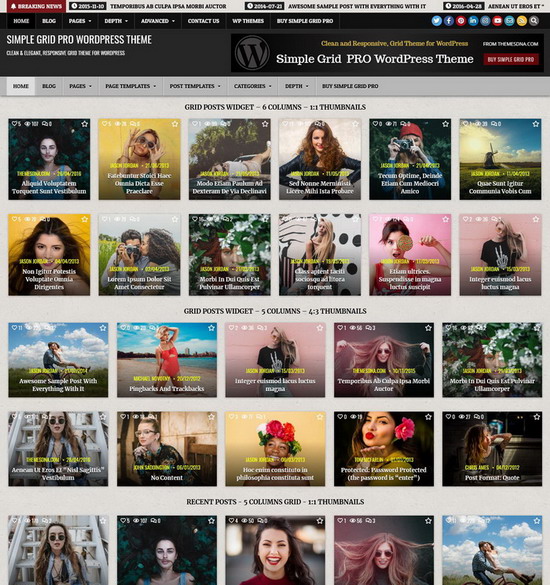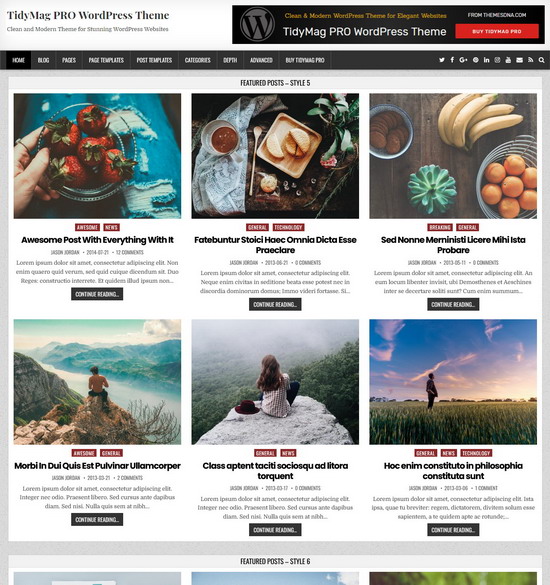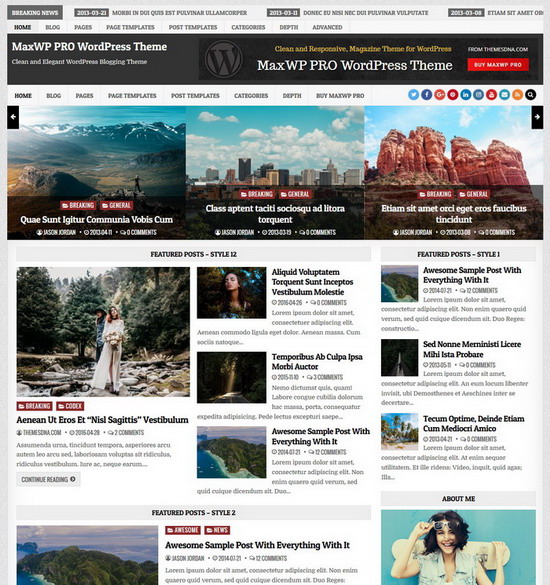Installing a WordPress theme is very easy. Just follow the steps given here:
Method 1: Search and Install
1. Go to WP Admin > Appearance > Themes > Add New.
2. Enter the theme name into the search box.
3. Click on Install and Activate.
Method 2: Theme Upload
1. Download your theme.
2. Go to WP Admin > Appearance > Themes > Add New > Upload.
3. Upload the theme's zip file.
4. Click on Install and Activate.