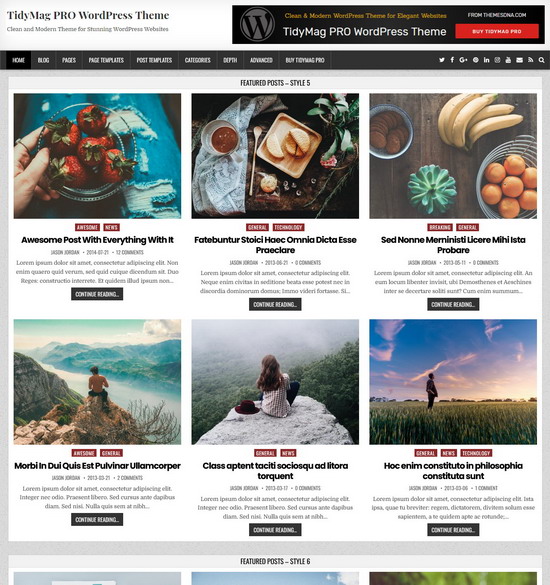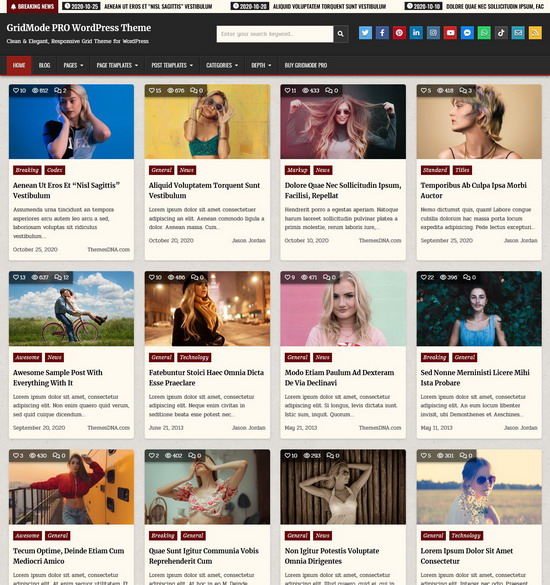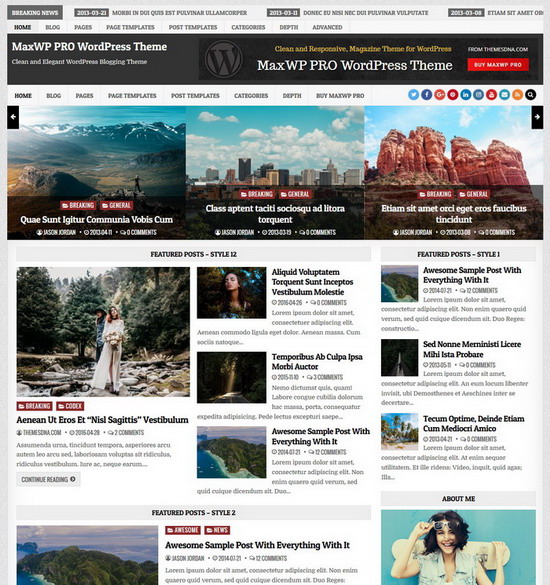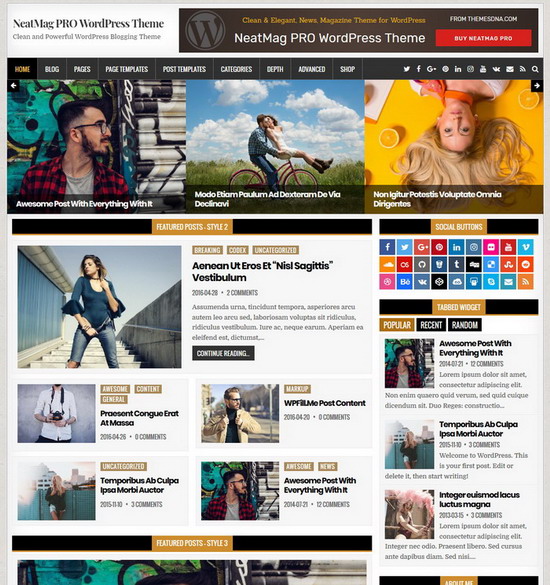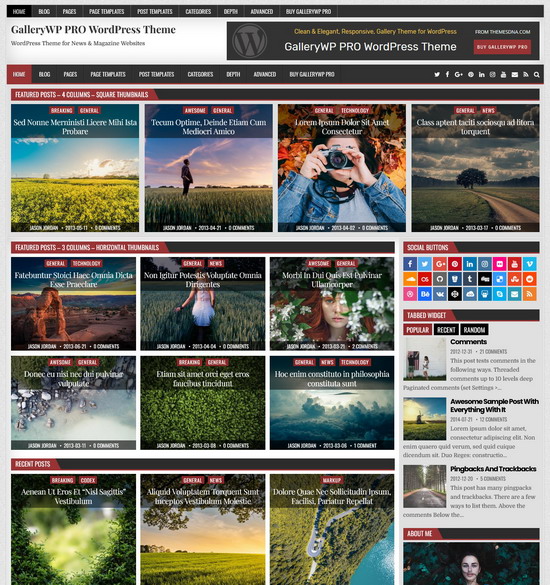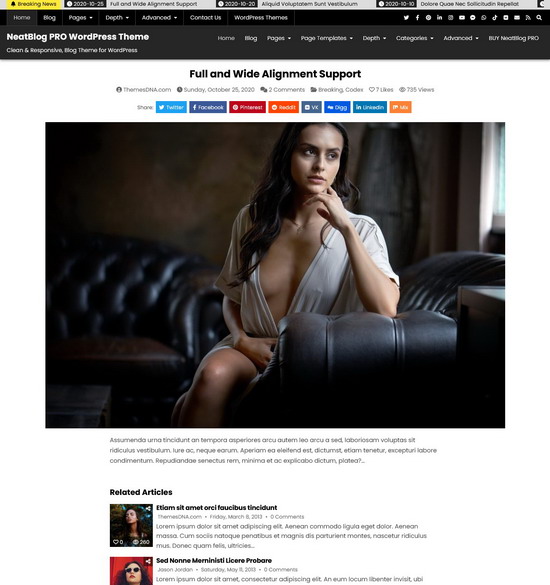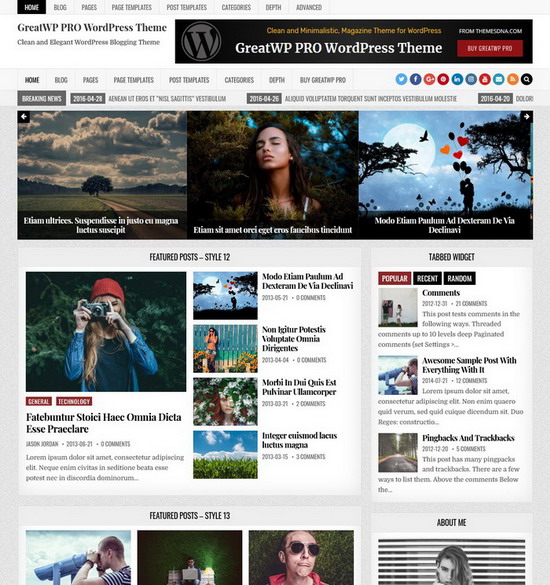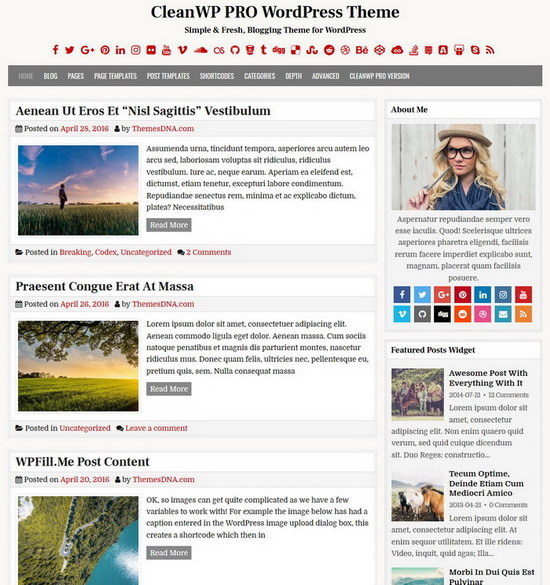WordPress sends notifications about updates to core files, themes, and plugins on a regular basis. Even though staying up to date is important for performance and security, there are times when you may want to turn off these notifications. Whether you manage multiple sites and prefer to handle updates manually, or you're developing a site and don't want the distraction, disabling update notifications can help keep your dashboard clean and focused.
If you need to disable update notifications on WordPress for core, plugins, and themes, add the following code snippet at the bottom of your theme's functions.php file:
/* Disable WordPress core update notifications */
add_filter('pre_site_transient_update_core', '__return_null');
/* Disable WordPress theme update notifications */
remove_action('load-update-core.php', 'wp_update_themes');
add_filter('pre_site_transient_update_themes', '__return_null');
/* Disable WordPress plugin update notifications */
remove_action('load-update-core.php', 'wp_update_plugins');
add_filter('pre_site_transient_update_plugins', '__return_null');