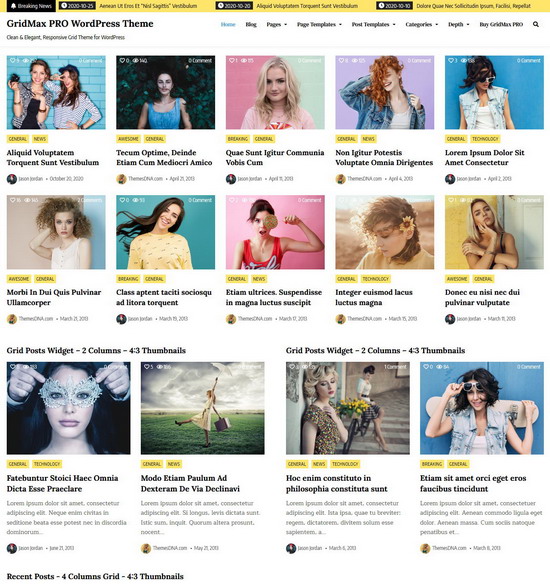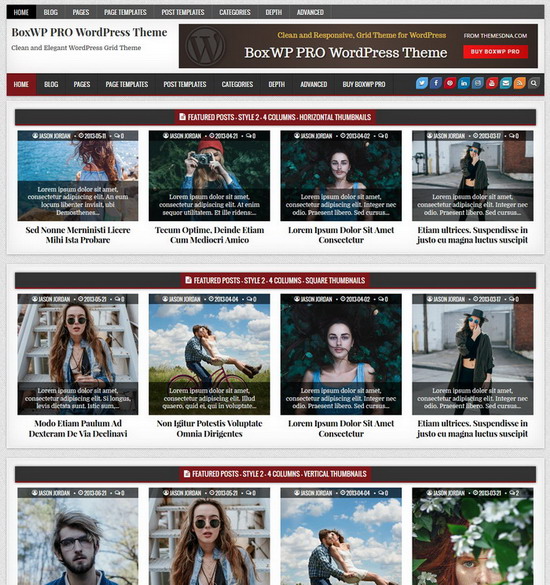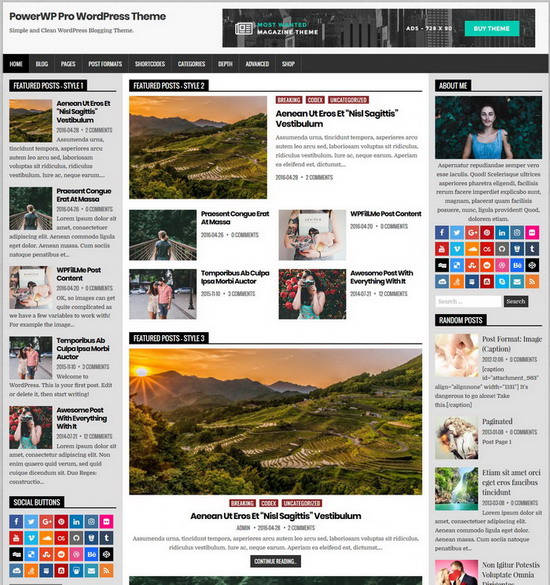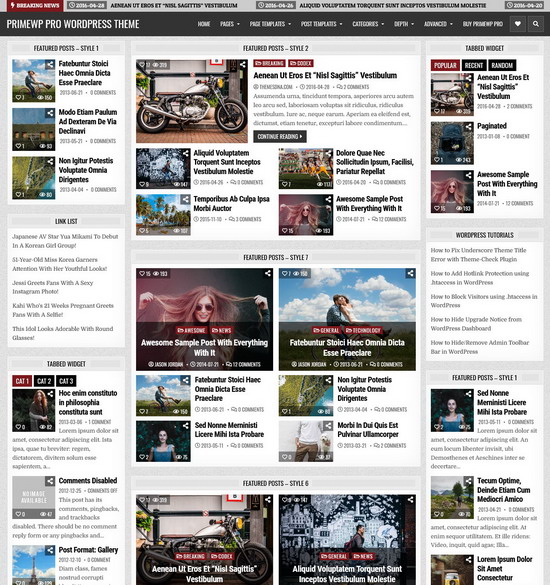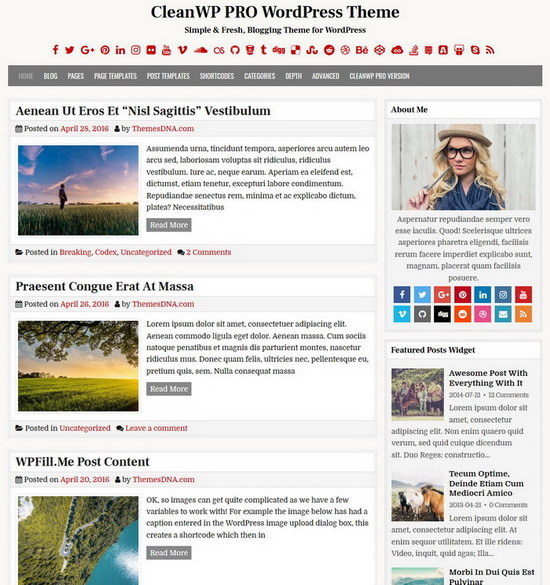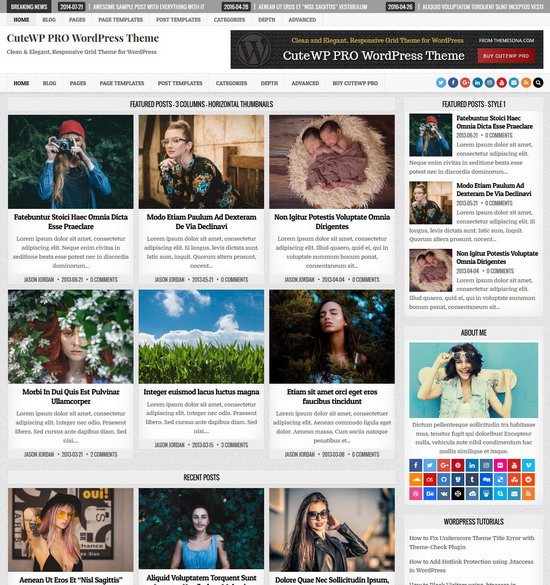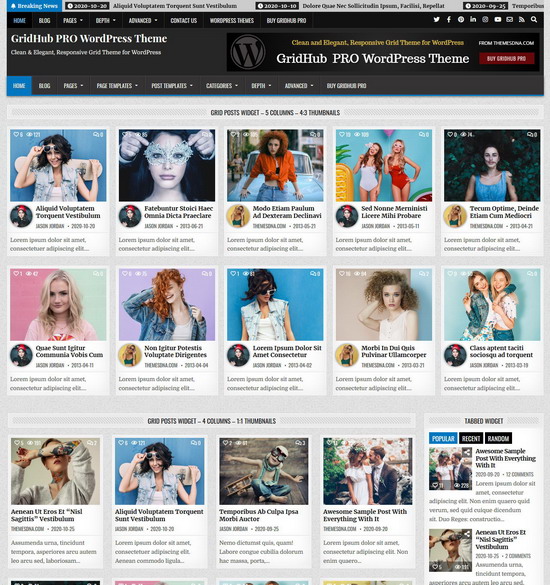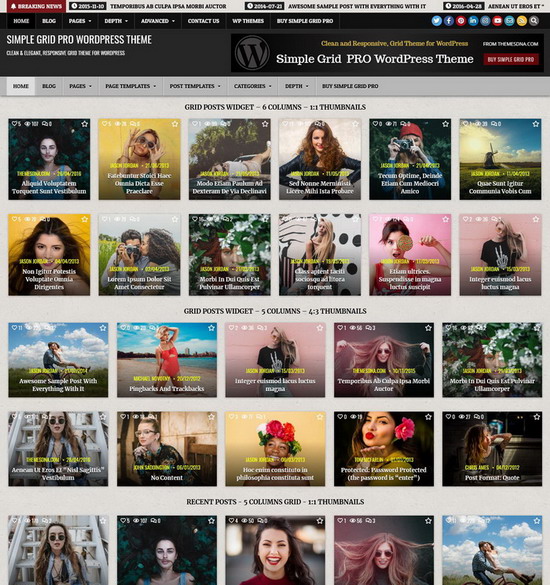WordPress core software is automatically updated for security purposes. It may also update plugins and themes when necessary to address security issues. However, updates can occasionally cause issues with your website's functionality. It's possible that this will cause you to lose clients as a result. You can safely turn off WordPress's auto-update feature if you're comfortable handling updates manually.
By adding the below code snippet to your functions.php file, you can stop WordPress from automatically updating its core files, plugins, and themes.
// Disable core auto-updates
add_filter( 'auto_update_core', '__return_false' );
// Disable auto-updates for plugins.
add_filter( 'auto_update_plugin', '__return_false' );
// Disable auto-updates for themes.
add_filter( 'auto_update_theme', '__return_false' );