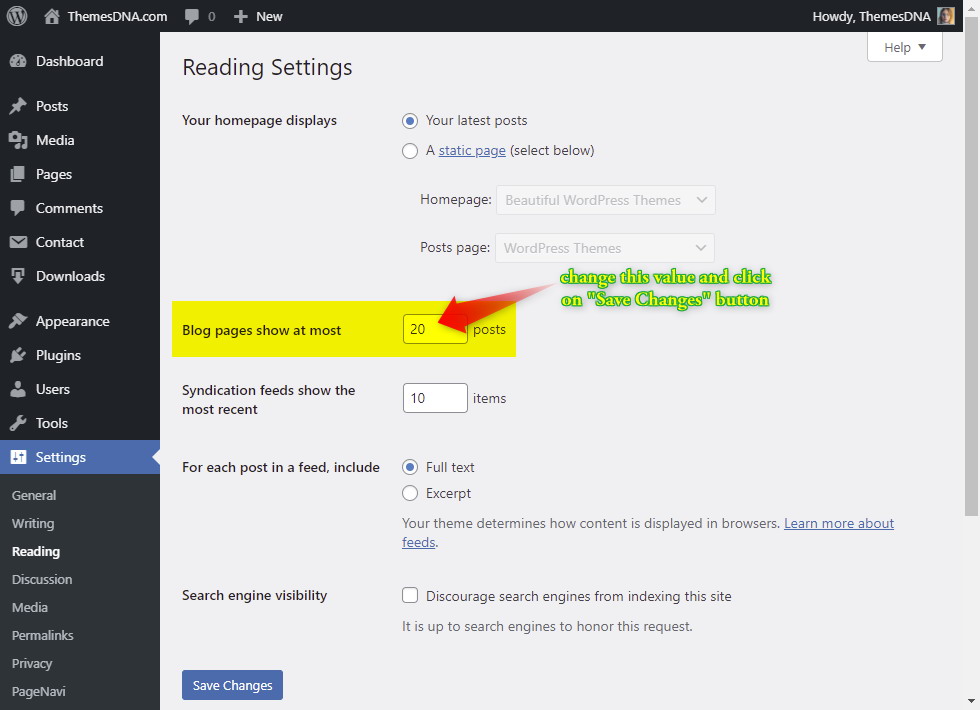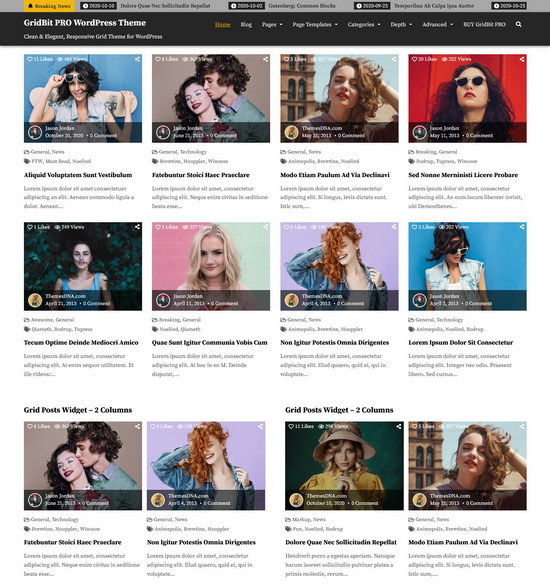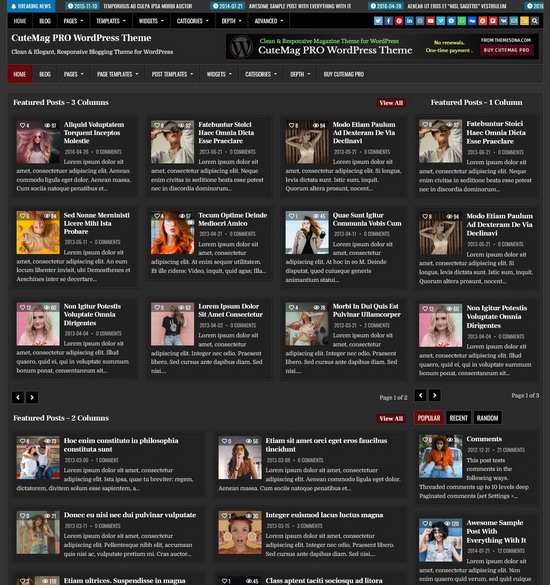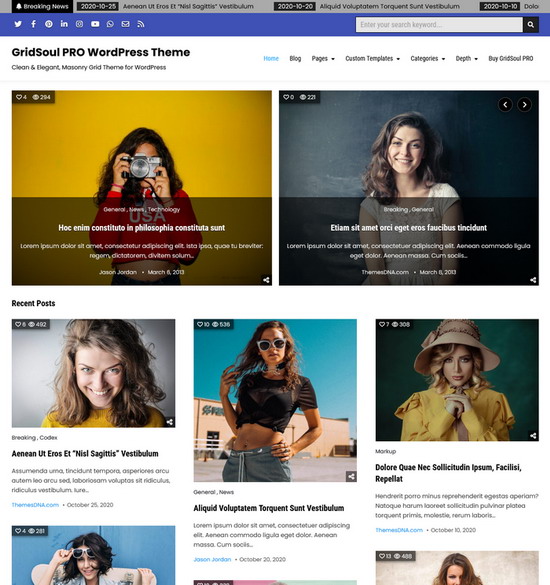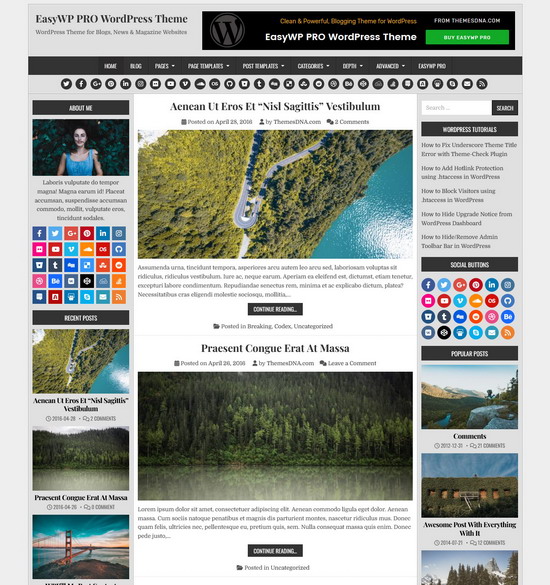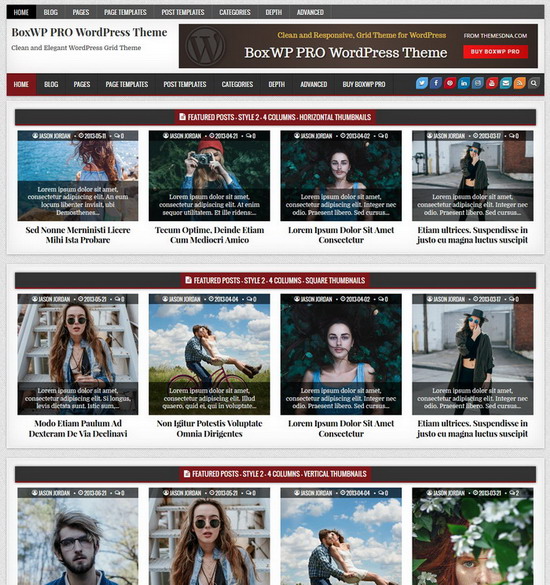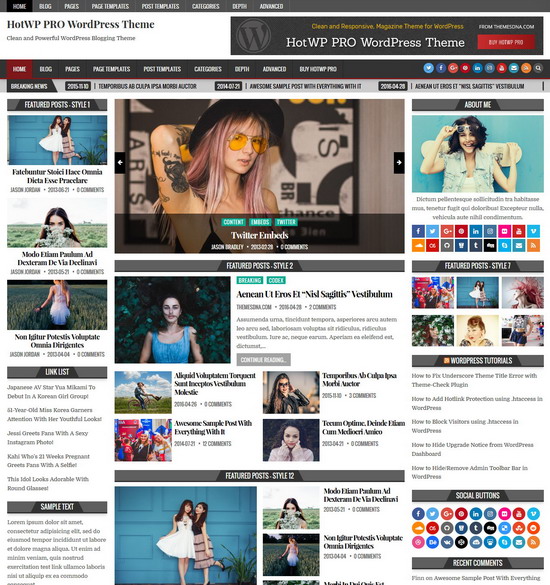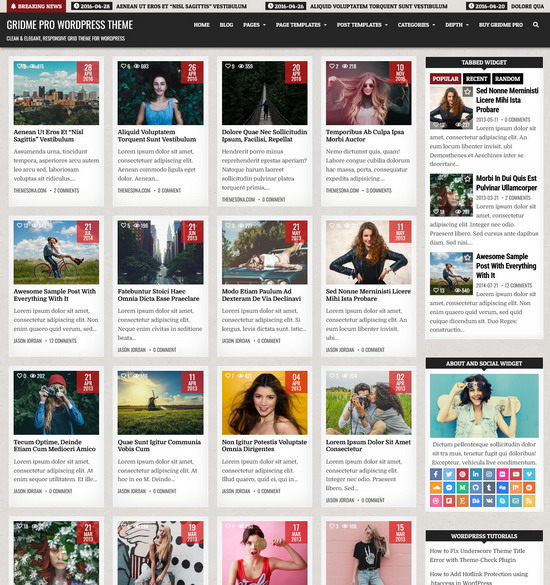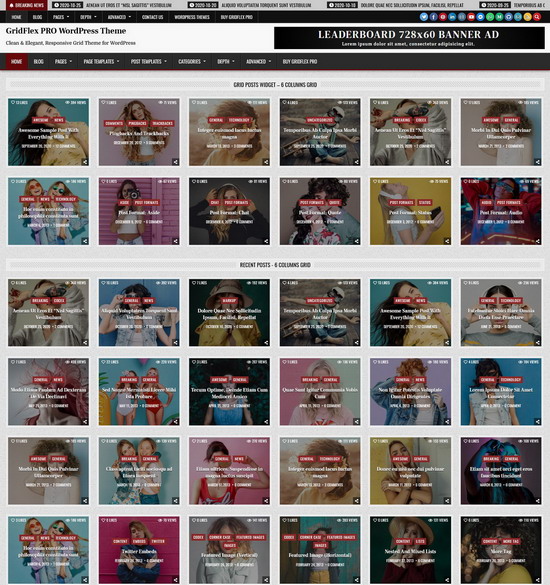Do you want to change the number of posts that are displayed on the blog page of your WordPress website? By default, no matter which theme is used, all WordPress archive pages display a maximum of 10 posts per page by default. In order to show as many posts as you want, you can easily alter this value from the dashboard settings menu. Follow this tutorial to learn how to quickly and easily modify the number of posts that appear on your WordPress blog page.
1. First go to your "WordPress Dashboard" -> "Settings" -> "Reading".
2. Now change "Blog pages show at most" value to any value you like. For example, if you wish to display 20 posts per page, you would enter the number 20 as the value.
3. After that click on "Save Changes" button.
Your WordPress blog and archive pages will now display the amount of posts you have specified.