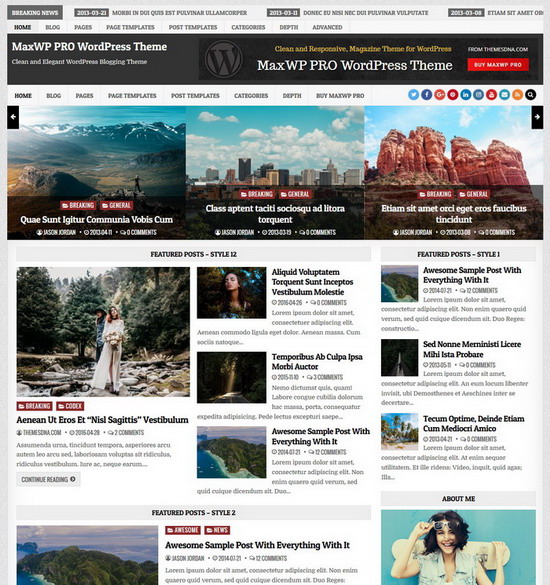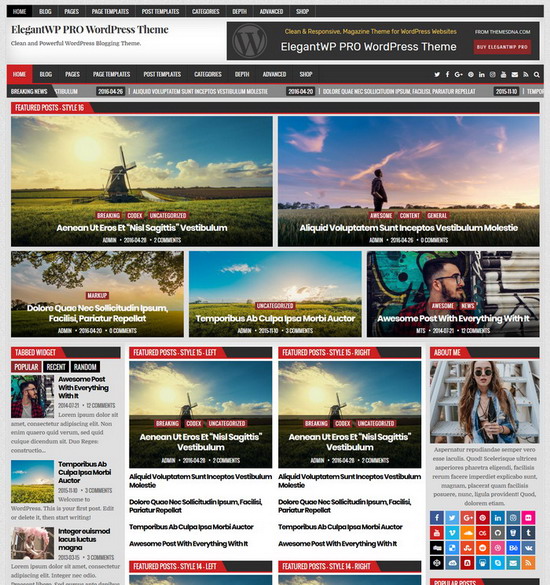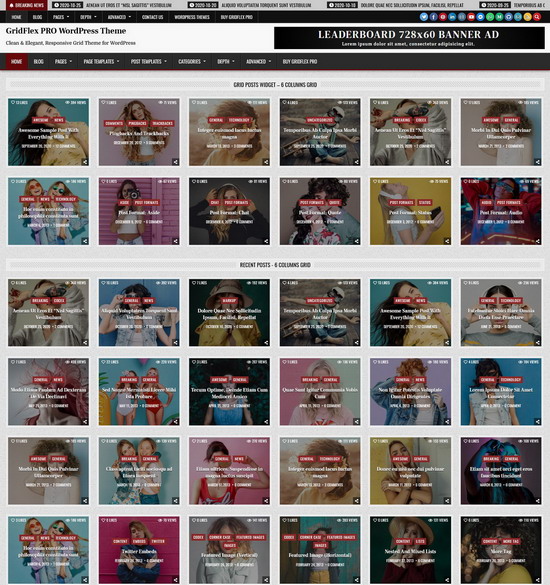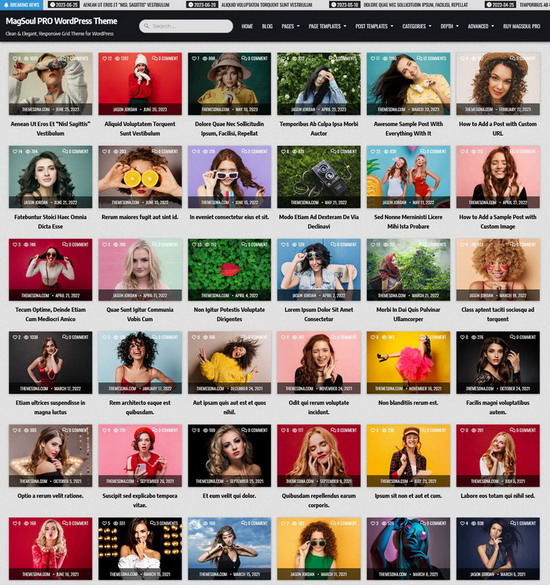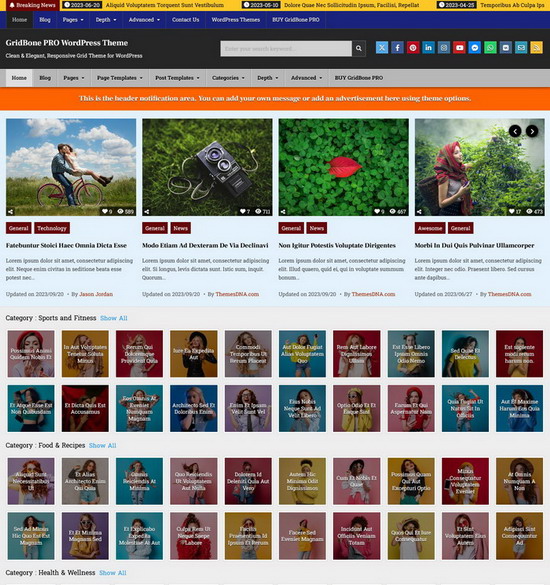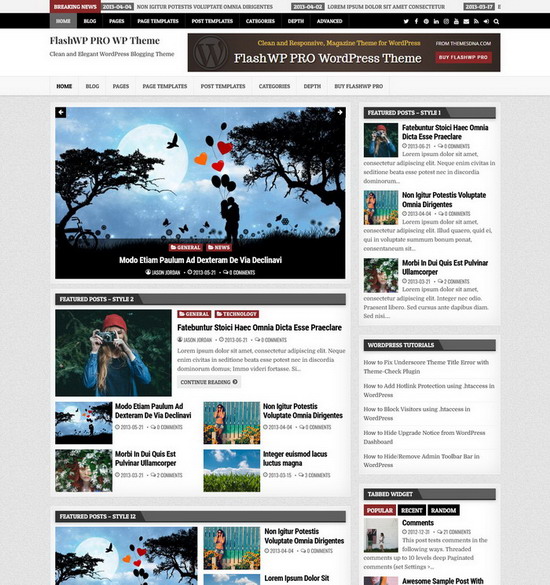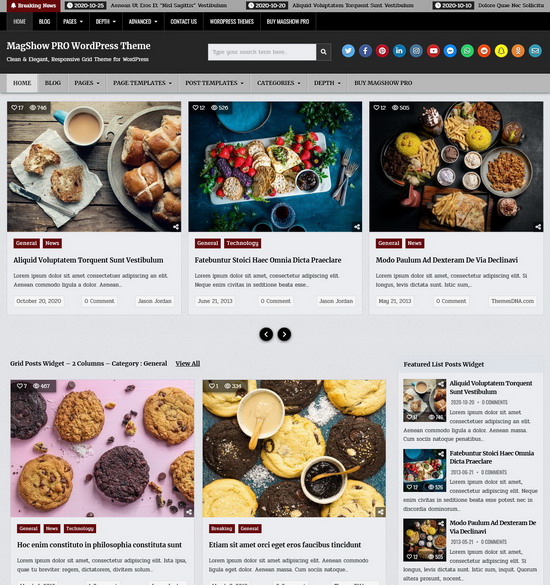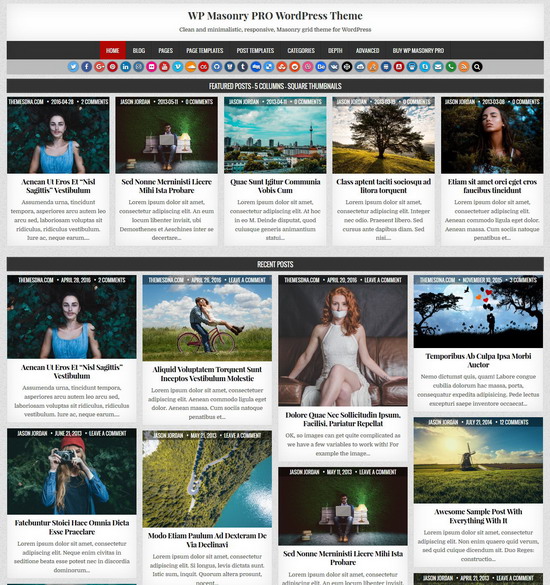In WordPress, there is a setting to change the number of posts listed on blog pages (on the non-static homepage, category pages, tag pages, other archive pages and search results pages). It is called "Blog pages show at most" and located at "WordPress Dashboard" -> "Settings" -> "Reading".
But what if you want to display a different number of posts on category pages than on other blog pages? Let's say you want to display 20 posts on category pages. You can achieve this by adding the below PHP code to the functions.php file of your theme:
function themesdna_number_of_posts_on_category_pages( $query ) {
if( $query->is_main_query() && ! is_admin() && ( $query->is_category() ) ) {
$query->set( 'posts_per_page', '20' );
}
}
add_action( 'pre_get_posts', 'themesdna_number_of_posts_on_category_pages' );Note: Replace the value "20" with the number of posts you want to display on category pages.