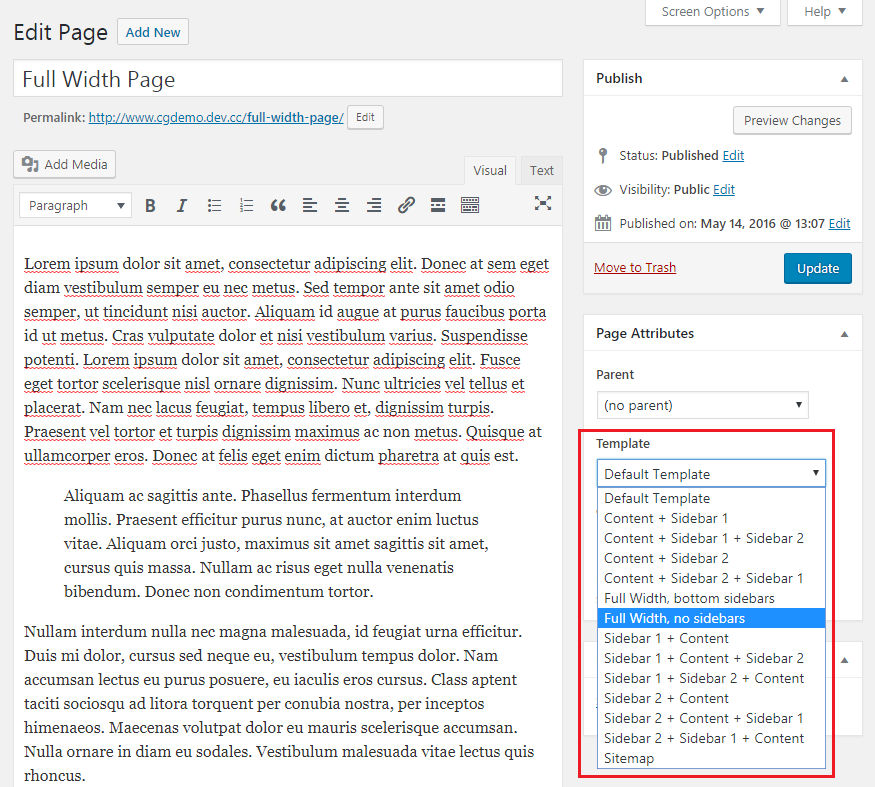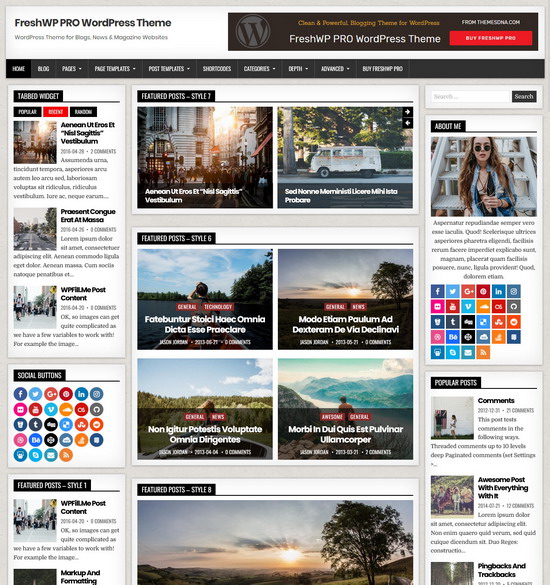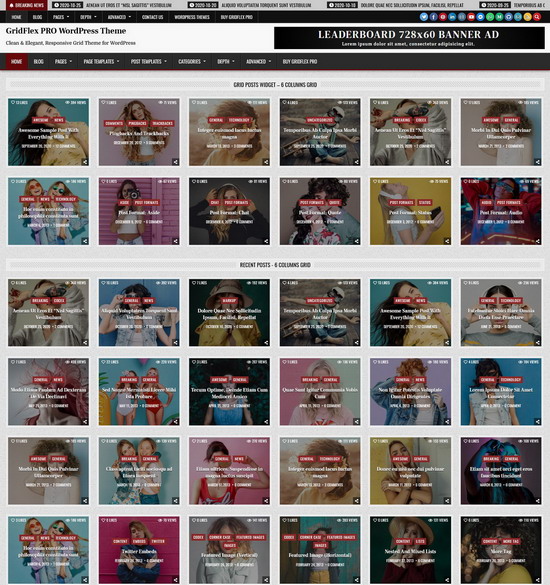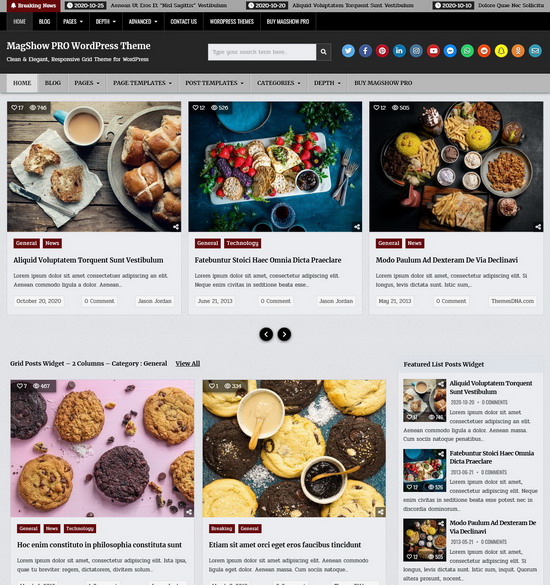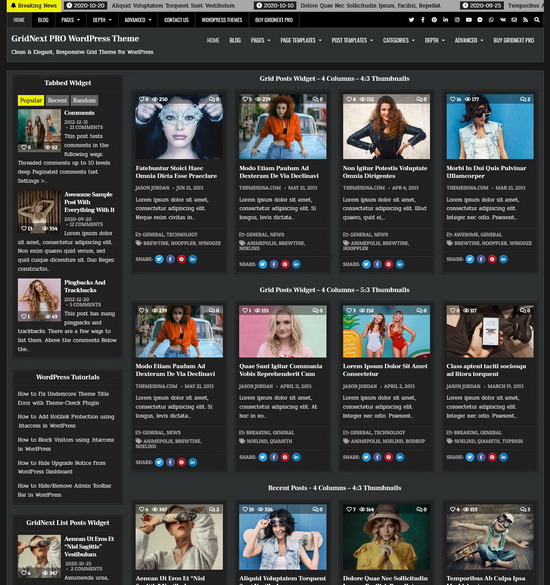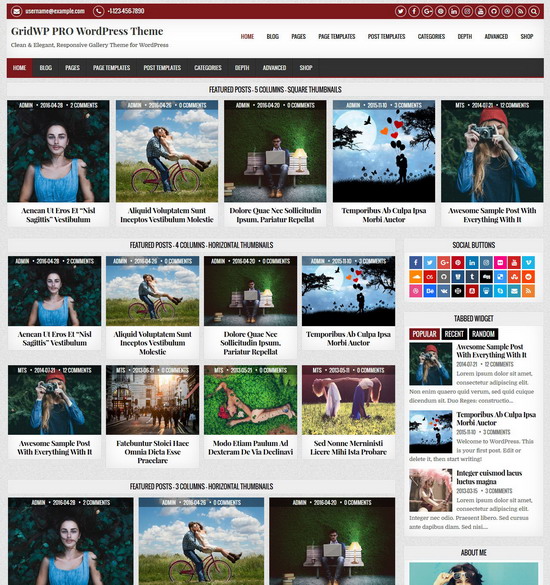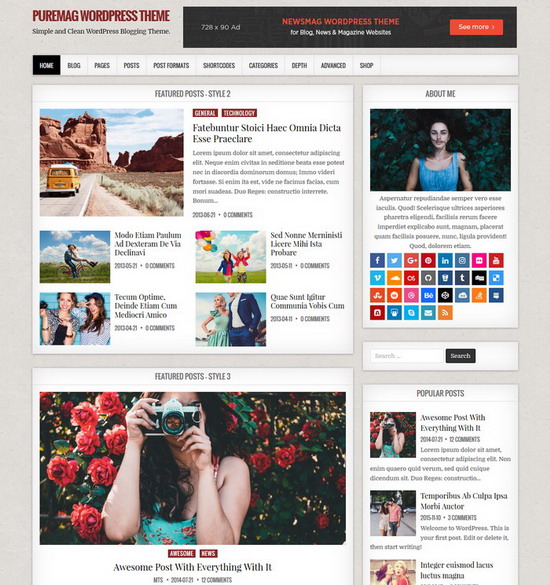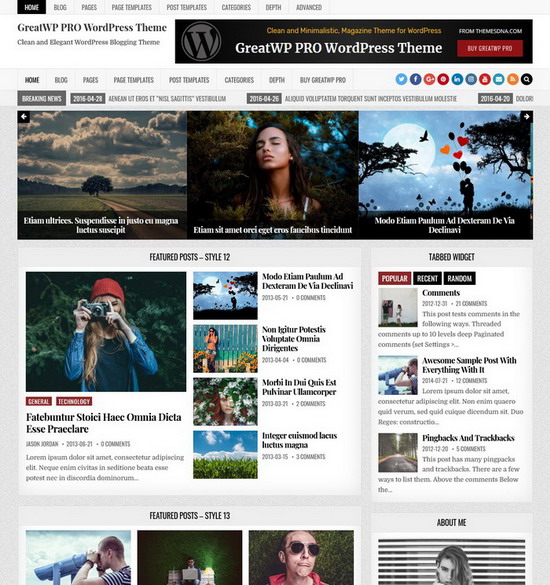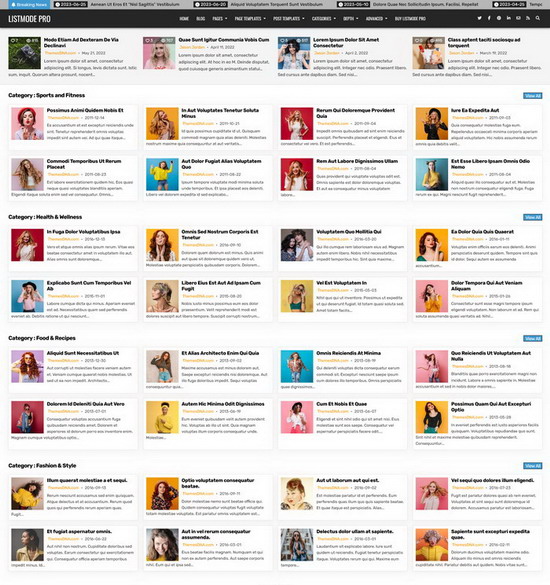If your WordPress theme has custom page templates for pages or posts, you can set a custom page template to a page or post you like. On the editing screen of that page/post, scroll down to 'Page Attributes' section, and you will find the "Template" drop down menu. Clicking on it will allow you to select a template from available template list.
Select the template you want and update your page/post.