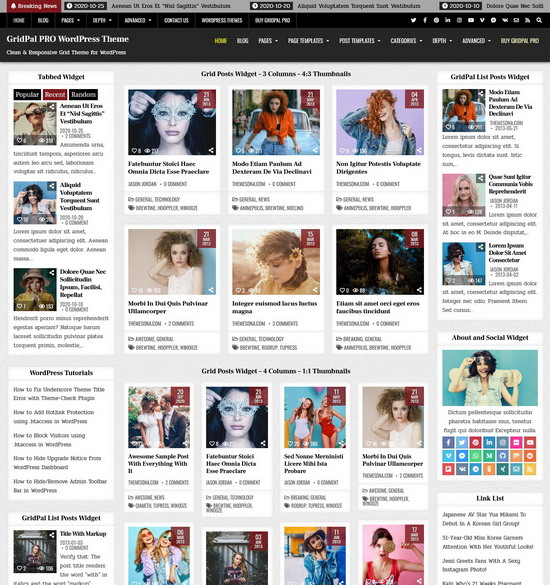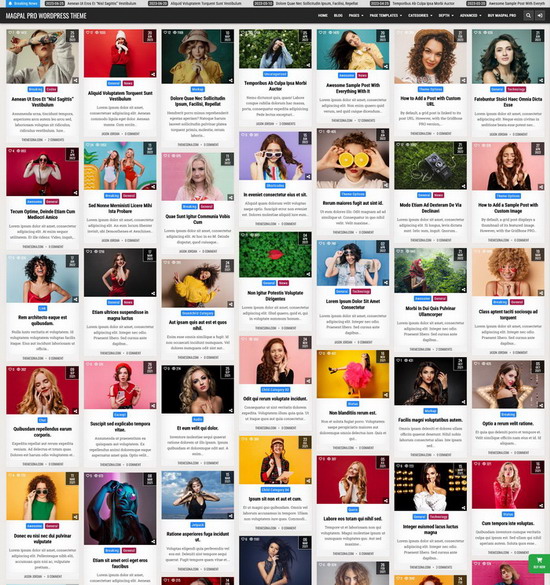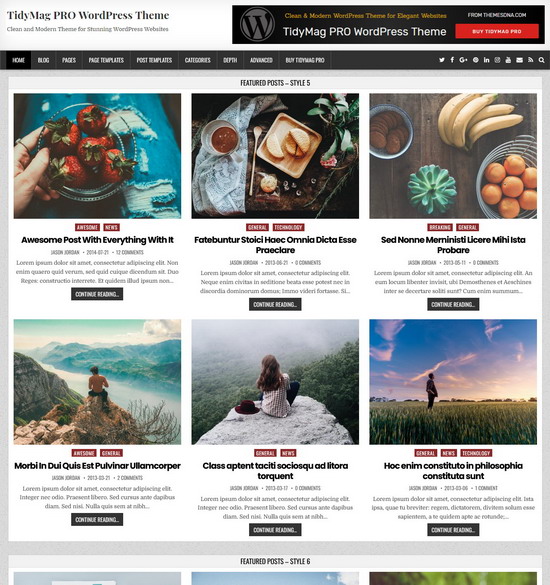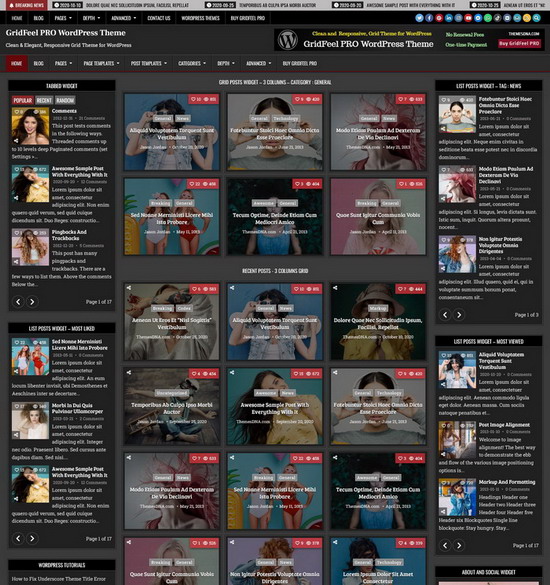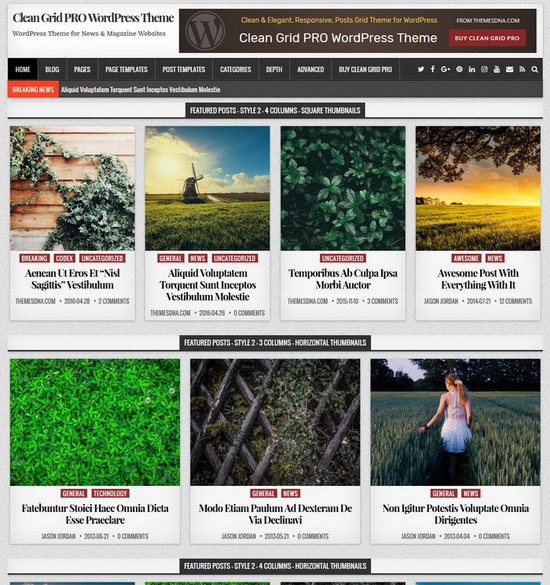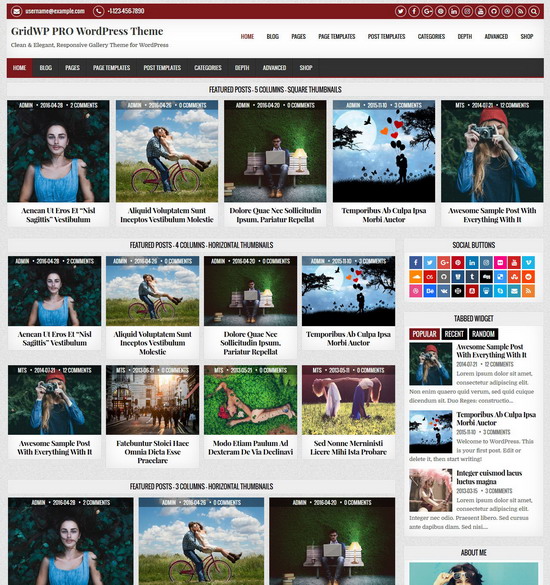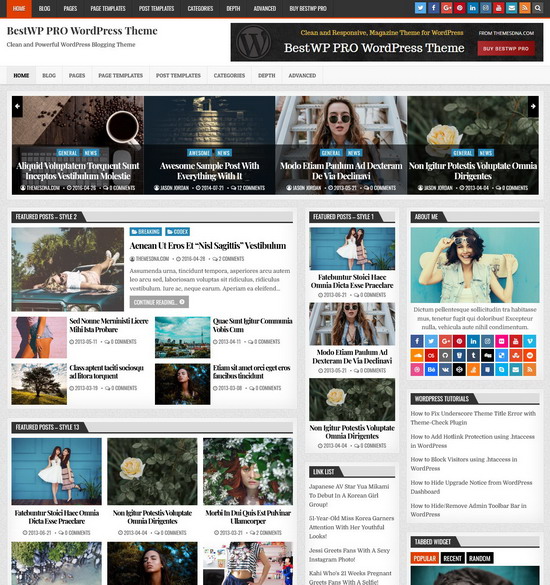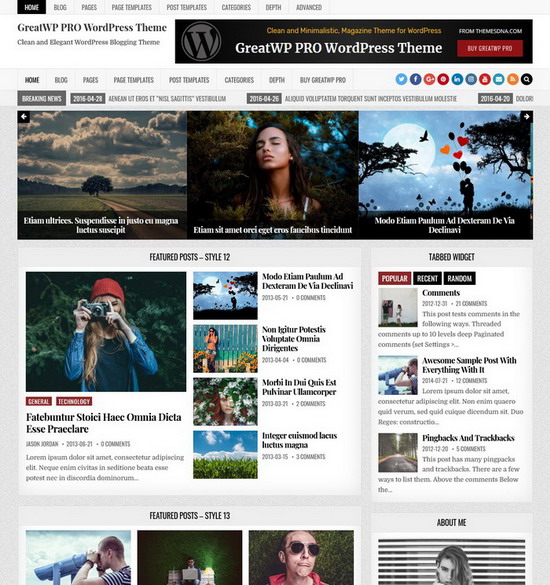WordPress 5.3 introduces the "Administration email verification" screen for checking the site administrator's email to make sure it is up-to-date and correct. The admin email is a crucial part of any WordPress site, and you can change it by going to "WordPress Dashboard" > "Settings" > "General". If, however, you feel that this admin email verification screen is unnecessary for your site, you can disable it by inserting the following code into your "functions.php" file:
// Disable WordPress Administration Email verification Screen
add_filter( 'admin_email_check_interval', '__return_false' );